Working from Home
COVID-19 Blended Learning
Students can access Blended Learning through ClassCharts. The lessons provided align with the lessons in school and will enable students to continue to make academic progress. Departments have approached blended learning in a range of ways. If you would like more details please review the Curriculum Subjects tab to the right.
Blended Learning lessons have the phrase ‘Blended Learning’ in their title. They often include video content or voice over from teachers. Students will be expected to upload their learning to ClassCharts for feedback.
Please find a link to Classcharts below:
If you have difficulty accessing any of our school systems from home please watch the videos below, download the helpful guides or for any ClassCharts and Blended Learning issues, please contact Mrs Hay on [email protected].
Scroll down to view your child's Blended Learning timetable.
How to access school systems from home:
How to access Remote Desktop from home:
How to access ClassCharts and Blended Learning from home:
How to access Microsoft Office 365 and your school email account from home:
How to access Remote Desktop using an Apple computer from home:
How to access ClassCharts and Microsoft Teams on PlayStation and Xbox: